This basic video tutorial shows you how to use the debugger in gamemaker studio. There are 3 main reasons why this tool is very useful for all developers. First you can check your performance and determine how and if there are any memory leakages or ineffective useages of certain instances. The second one is simply to tweak specific values during runtime which is a very convenient way to do. Or third to set breakpoints to check code portion or simply see if there are any relevant errors occuring which can potentail break the game.
Cool burning man pixel art in thumbnail by Disthron CC0
https://opengameart.org/content/burning-man-animated
▶ Gamemaker Studio: https://www.yoyogames.com/get
▶ Trial limitations: https://help.yoyogames.com/hc/en-us/articles/230407528-GameMaker-Studio-2-Trial-Limitations
🎮 My free game Clunky souls:
https://1up-indie2.itch.io/clunky-souls
💓 My assets:
Get some assets at itch.io https://1up-indie2.itch.io/
👑 Support me and get fresh game art and game maker projects every month:
https://www.patreon.com/1upindie
Follow me on:
📸 Instangram: https://www.instagram.com/1upindie
🐦 Twitter: https://twitter.com/1upIndie
💬 Discord: https://discord.gg/gvr98nb




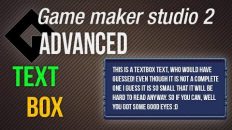




Add comment