This visual/vfx tutorial shows you how to improve your video game graphics with the particles the easy way.
The idea is quite simple. To make the game feel more polished you can use particles to enhance it overall by spawning particles like a trail after the projectile/bullet/magic spell. You simply need to setup a particle and spawn it randomly. This video shows you how to make this happen by looping the alarm event and there you spawn your particles. The difference between the trail and the burst are very small, they basically have a similar setup, but the burst is being spawn towards the firing direction plus spawned once.
Particles video:
https://youtu.be/DOKrIAn2z_Y
Instance access video:
https://youtu.be/LLknuLwbzSE
0:00 Show how Noita does spawn particles
0:55 Subscribe
0:55 Presentation what we will do
2:08 Quick explanation how the bullets/magic missles are being spawned
3:35 Setting up the bullet object to spawn a particle trail
16:45 Quick comparision to the spell/burst object
17:51 Game shown: ENDER LILIES
👑 Support me and get fresh game art and game maker projects every month:
https://www.patreon.com/1upindie
Follow me on:
📸 Instangram: https://www.instagram.com/1upindie
🐦 Twitter: https://twitter.com/1upIndie
💬 Discord: https://discord.gg/gvr98nb
📜 Udemy: https://www.udemy.com/course/become-a-video-game-developer-with-gms-23/ (See youtube about page for discount)
Visual Effects


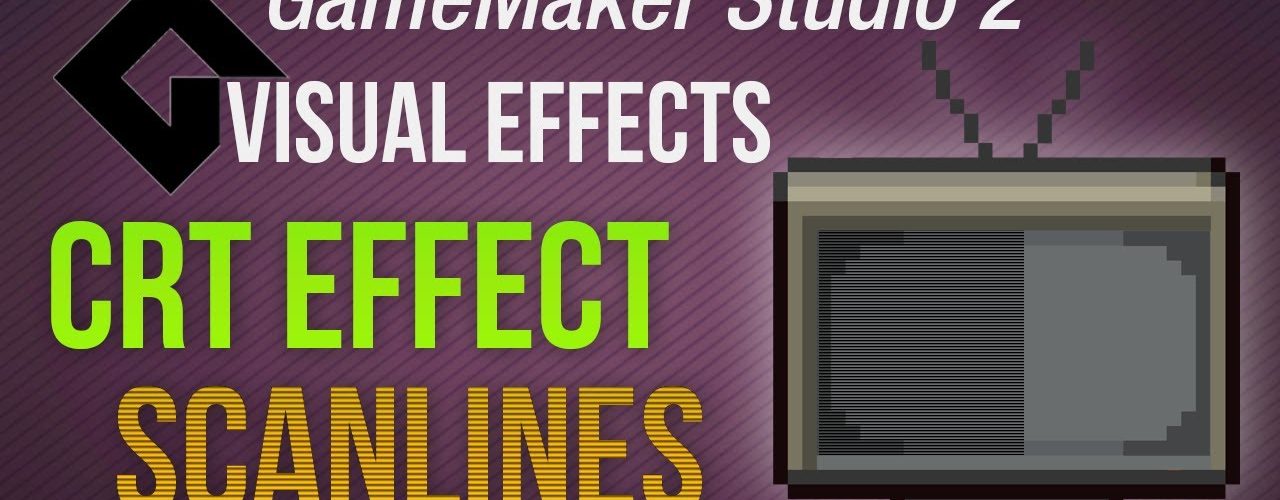







Add comment