This advanced video tutorial shows you how make a switch/lever/button that triggers another instance to do something in GameMaker Studio.
The idea is quite simple. You have an tigger plate, a switch or something that triggers another instance like a door, traps or mechanism. This video tutorial shows you have to make such a thing the easiest way possible to have a walk over button that opens a trap door.
It is crucial to understand how to access other instances with the “with” statement and then if needed to compare specifically marked instances to the specificly marked (with a variable, here “activate”) buttons in order to do something (open door, activate trap, trigger something).
Door in thumb CC0 by russpuppy:
https://opengameart.org/content/rpg-tileset
▶ Gamemaker Studio: https://www.yoyogames.com/get
▶ Trial limitations: https://help.yoyogames.com/hc/en-us/articles/230407528-GameMaker-Studio-2-Trial-Limitations
♥ My free game Clunky souls:
https://1up-indie2.itch.io/clunky-souls
♥ My assets:
Get some assets at itch.io https://1up-indie2.itch.io/
♥ Support me and get fresh game art and game maker projects every month:
https://www.patreon.com/1upindie
Follow me on:
Instangram: https://www.instagram.com/1upindie
Twitter: https://twitter.com/1upIndie
Discord: https://discord.gg/gvr98nb
0:00 Explaining what we will do
1:10 Subscribe
1:46 Concept explained
2:20 Coding part, activate by collision with the player all trap doors
4:35 Setting up with statement to access only specific trap doors
8:10 Optional: how the trap door movement works
10:23 Game shown: Smelter
Advanced Gamemaker




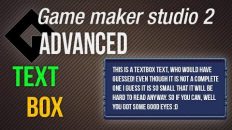




Add comment