This advanced video tutorial shows you how to optimize you performance by using texture groups in GameMaker.
The idea is quite simple. You have tons of images in your game and high resulution images but when you test your performance you get some weird fps spikes on a regular basis. To avoid that you need to find the right balance (a sweet spot) between texture swaps (how many textures pages are being read out each time) and how big the texture pages are. Note that the size setting (in game options then target platform, here Windows and Opera GX ) is the maximum size of one texture page but it doesn’t mean that you get texture pages that are all the same size but with empty spots. GameMaker tries to squeeze the images and the fonts as close as possible onto texture pages and therefore is trying also to reduce the size of each texture page to a minimum. It makes sense for you to create texture groups and lump things thematically together. An example would be to have all enemies and graphics that are only present in one desert level to assign to one texture group. That’s it!
// cheap mans way to read out the performance
show_debug_overlay(true);
// Video on texture groups:
https://youtu.be/DBrGo0YFla0
Official manual on texture groups:
https://manual.yoyogames.com/Settings/Texture_Groups.htm
👑 Support me and get fresh game art and game maker projects every month:
https://www.patreon.com/1upindie
Follow me on:
📸 Instangram: https://www.instagram.com/1upindie
🐦 Twitter: https://twitter.com/1upIndie
💬 Discord: https://discord.gg/gvr98nb
📜 Udemy: https://www.udemy.com/course/become-a-video-game-developer-with-gms-23/ (See youtube about page for discount)
—————————————————————————————-
0:00 What we will do
0:51 Subscribe
1:02 Read out performance (fps + swaps)
1:53 What is a texture page
2:43 Set platform texture page sizes
5:30 Set your sprites/images to texture groups
7:57 Texture group settings
10:58 Do you need to optimise your game with texture groups?
12:22 Game shown: Blade Assault
Advanced Gamemaker




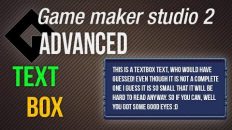




Add comment