This basics video tutorial shows you what color blending is in GameMaker Studio plus why there is not a colors like magenta, cyan and yellow.
There are two ways how you can make an image blend/tint. One, is simply having for every sprite possible a dublicate which has been changed in its colors. As you may see, this approach looks better but is not very efficient when you have lots of images to adapt. Two, you change the inbuild image_blend and tint your image with a color. That color can be one of the predefined ones or you can get one from hexvalues or by using a scripts like
make_color_rgb(red, green, blue) for rgb values or alternativly make_color_hsv(216,98,73); for hue, saturation and luminosity values.
If you are not sure which standard to use or how to get a specific color, you can always take any photo editing programm and check out the color picker that is giving you the information about your color of choise and its composition.
Color picked for hex values:
https://chrisanselmo.com/gmcolor/
▶ Gamemaker Studio: https://www.yoyogames.com/get
▶ Trial limitations: https://help.yoyogames.com/hc/en-us/articles/230407528-GameMaker-Studio-2-Trial-Limitations
🎮 My free game Clunky souls:
https://1up-indie2.itch.io/clunky-souls
💓 My assets:
Get some assets at itch.io https://1up-indie2.itch.io/
📜 Udemy: https://www.udemy.com/course/become-a-video-game-developer-with-gms-23/?referralCode=6AB816C3B321FB60C885
👑 Support me and get fresh game art and game maker projects every month:
https://www.patreon.com/1upindie
Follow me on:
📸 Instangram: https://www.instagram.com/1upindie
🐦 Twitter: https://twitter.com/1upIndie
💬 Discord: https://discord.gg/gvr98nb
Gamemaker Basics




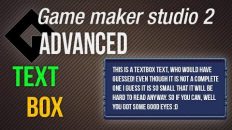




Add comment