This basics video tutorial shows you the difference between the regular pc input methods and the multi input of a touchscreen in mobile devices for android and ios in GameMaker Studio.
So what is the difference?
Well, the pc mainly uses three input devices: The keyboard, the mouse and the joypad. In contrast to these mobiles have touchscreens that use a totally different input methods which allow multiple ones on the screen and that simply means that you have virtually multiple mouses checkin for inputs that can be a single tap, double tap, a swipe or a grab. These are called gestures and can be single inputs or more complex ones which require 2 at the same time like a pinch or a rotate.
Gamemaker has these gestures ready as events or you can customize/check for gestures in the step event.
🎮 My free game Clunky souls:
https://1up-indie2.itch.io/clunky-souls
🎮 My commercial game Office Orc:
https://1up-indie2.itch.io/office-orc
💓 My assets:
Get some assets at itch.io https://1up-indie2.itch.io/
📜 Udemy: https://www.udemy.com/course/become-a-video-game-developer-with-gms-23/?referralCode=6AB816C3B321FB60C885
👑 Support me and get fresh game art and game maker projects every month: https://www.patreon.com/1upindie
Follow me on:
📸 Instangram: https://www.instagram.com/1upindie
🐦 Twitter: https://twitter.com/1upIndie
💬 Discord: https://discord.gg/gvr98nb
Gamemaker Basics




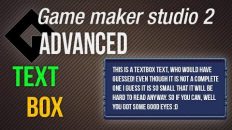




Add comment