This is the first video in a series on remaking Hotline Miami in GameMaker Studio.
This video tutorial shows you how to toggle between 4 options of the menue the way you see it in Hotline Miami in GameMaker Studio. It has no functionality and the aim is simply to set this as a template for us how you could advance this overall for your own game.
Sprite resouces:
https://opengameart.org/content/jojo-jambo-free-sprite-pack
Cynicemusic palms CC0
Font used: joy circuit
// free to use ease function:
https://www.patreon.com/posts/3-ease-functions-29019361
Project + assets found here:
https://1up-indie2.itch.io/hotline-miami-clone-project-sprites
👑 Support me and get fresh game art and game maker projects every month:
https://www.patreon.com/1upindie
Follow me on:
📸 Instangram: https://www.instagram.com/1upindie
🐦 Twitter: https://twitter.com/1upIndie
💬 Discord: https://discord.gg/gvr98nb
📜 Udemy: https://www.udemy.com/course/become-a-video-game-developer-with-gms-23/ (See youtube about page for discount)
Hotline Miami Remake


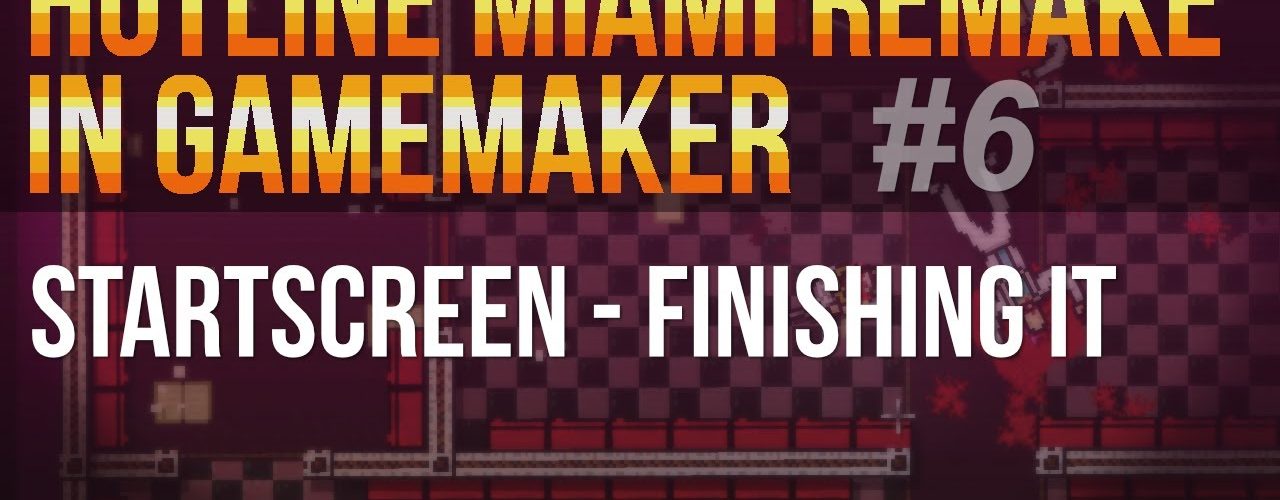







Add comment