This is the 26th video in a series on remaking Hotline Miami in GameMaker Studio.
The video tutorial shows you how to quickly setup the inbuild mp grid pathfinding system that can be used for the enemy’s ai movement. For that we need a global object that sets up the mp_grid and marks walls which need to be avoided in the pathfinding. Next we link the created grid with the enemie’s own path so the ai can take over the movement automatically.
0:00 Explaining what we will do
0:40 Subscribe
0:55 Concept explained
1:45 Setting up the mp grid for pathfinding
5:25 Setting the enemy up to use the mp grid for it’s own path
Path finding with mp_grid:
https://youtu.be/gqzsBhb7ov4
Project + assets found here: (will be updated once the state machine is done)
https://1up-indie2.itch.io/hotline-miami-clone-project-sprites
👑 Support me and get fresh game art and game maker projects every month:
https://www.patreon.com/1upindie
Follow me on:
📸 Instangram: https://www.instagram.com/1upindie
🐦 Twitter: https://twitter.com/1upIndie
💬 Discord: https://discord.gg/gvr98nb
📜 Udemy: https://www.udemy.com/course/become-a-video-game-developer-with-gms-23/ (See youtube about page for discount)
Hotline Miami Remake


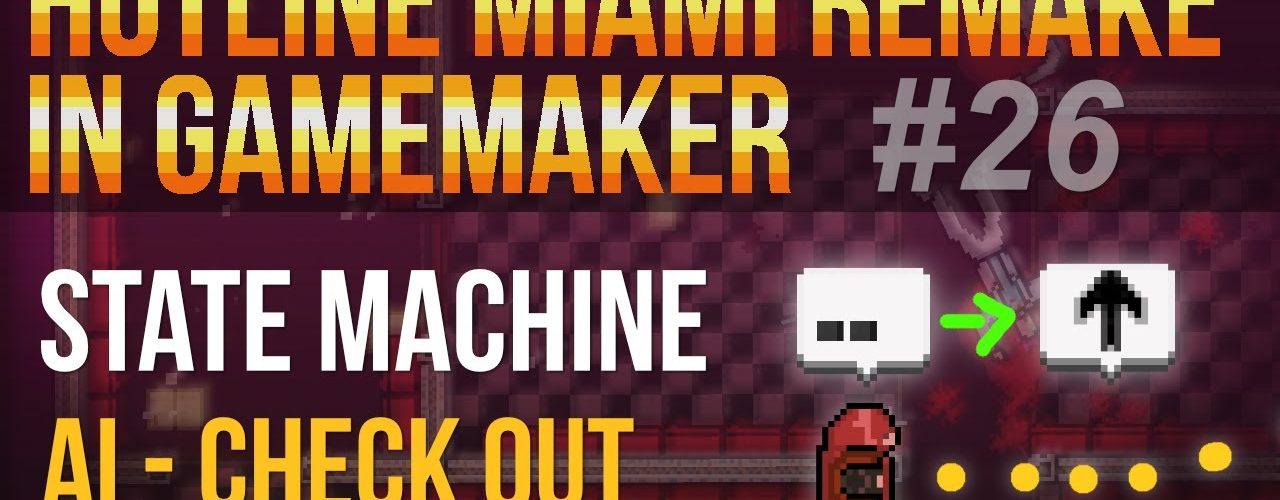







Add comment