This basics video tutorial shows you how to make a color changing background like in Hotline Miami in GameMaker Studio.
The idea is quite simple. Hotline Miami has a background that follows the player and that changes its low saturated colors constantly in a gradient. So what we need to do is to grab universal camera values (x,y plus width, height) and draw a rectangle (with camera values) that holds 2 colors. One that is changing (top colors) and one that is a static black (bottom colors). To make color shifting easy all you need to is to use make_color_hsv() and update constantly the hue value plus use a static low saturation and value value.
Color picker shown video:
https://chrisanselmo.com/gmcolor/
▶ Gamemaker Studio: https://www.yoyogames.com/get
▶ Trial limitations: https://help.yoyogames.com/hc/en-us/articles/230407528-GameMaker-Studio-2-Trial-Limitations
🎮 My free game Clunky souls:
https://1up-indie2.itch.io/clunky-souls
💓 My assets:
Get some assets at itch.io https://1up-indie2.itch.io/
👑 Support me and get fresh game art and game maker projects every month:
https://www.patreon.com/1upindie
Follow me on:
📸 Instangram: https://www.instagram.com/1upindie
🐦 Twitter: https://twitter.com/1upIndie
💬 Discord: https://discord.gg/gvr98nb
📜 Udemy: https://www.udemy.com/course/become-a-video-game-developer-with-gms-23/ (See youtube about page for discount)
Visual Effects


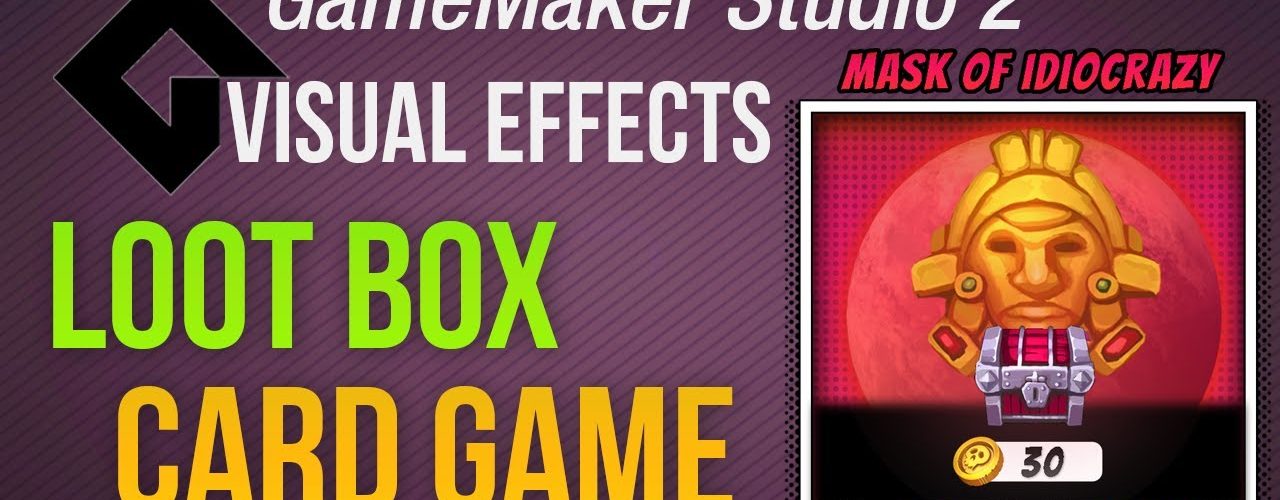







Add comment