This enemy ai video tutorial shows you how to make an enemy that throws in an parabollic arc grenades in GameMaker Studio.
The idea is quite simple. You need to setup the grenades with a direction upwards plus set some speed. To create the arc movement you need a secondary force downwards which is gravtiy. You can optinally make the grenades bounce by setting the a wall collision with move_bounce_solid and give the grenade a bit of friction to reduce its overall speed values, so that the bounce looks realistic. That’s it!
👑 Support me and get fresh game art and game maker projects every month:
https://www.patreon.com/1upindie
Follow me on:
📸 Instangram: https://www.instagram.com/1upindie
🐦 Twitter: https://twitter.com/1upIndie
💬 Discord: https://discord.gg/gvr98nb
📜 Udemy: https://www.udemy.com/course/become-a-video-game-developer-with-gms-23/ (See youtube about page for discount)
Previous video here:
https://www.youtube.com/watch?v=hTPHzHM2KQ0
Emcee Flesher CC4by
https://opengameart.org/content/super-dead-space-gunner-merc-redux-platform-shmup-hero
https://opengameart.org/content/space-war-man-new-laser-and-enemies
————————————————————–
0:00 What we will do
0:34 Subscribe
0:46 Quick setup for the grenade thrower
3:04 Setting up the grenade
6:52 Optional – Make the grenades bounce
10:03 Game shown – Blade Assault


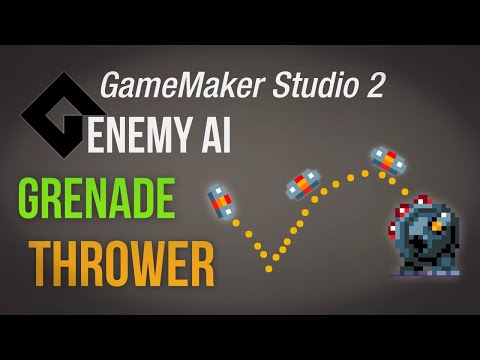







Add comment