This basics video tutorial shows the difference between the normal gamepad input buttons and the thumbsticks in GameMaker Studio.
The regular buttons like x,y,b,a (Xbox controller), tringle, square,x,o (playstation controller), shoulder R1, R2,L1,L2 and the d-pad are binary in their behavior. They can be pressed or not pressed. By using gamepad_button_check you will get a return value of 0 for not pressed and 1 for pressed.
In contrast to that are the thumbsticks. They are set on an horizontal and vertical axis. These return a range between -1 to 1 if checked by gamepad_axis_value. To control the deadzone in between you can use gamepad_set_axis_deadzone to reset plus normalize the -1 to 1 range.
▶ Gamemaker Studio: https://www.yoyogames.com/get
▶ Trial limitations: https://help.yoyogames.com/hc/en-us/articles/230407528-GameMaker-Studio-2-Trial-Limitations
🎮 My free game Clunky souls:
https://1up-indie2.itch.io/clunky-souls
💓 My assets:
Get some assets at itch.io https://1up-indie2.itch.io/
👑 Support me and get fresh game art and game maker projects every month:
https://www.patreon.com/1upindie
Follow me on:
📸 Instangram: https://www.instagram.com/1upindie
🐦 Twitter: https://twitter.com/1upIndie
💬 Discord: https://discord.gg/gvr98nb
📜 Udemy: https://www.udemy.com/course/become-a-video-game-developer-with-gms-23/ (See youtube about page for discount)
Gamemaker Basics




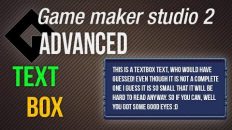




Add comment