This visual effects video tutorial shows you how to recreate a similar popup like in Final Fantasy 15 in GameMaker Studio.
How can this be done?
Well, first of all you need to have a few things setup in advance. So you need all the images like the line, background, the stylized text in advance. This part is not mandatory but enhances the impression overall. How to create those images I show in the first part of this tutorial.
The second part deals with the way how all those things are being implemented in GameMaker Studio. Here, timing and micromanagement is key to make this whole animation a coherent experience.
Video to my camera tutorial:
www.youtube.com/watch?v=a9scW0i3tYw
▶ Gamemaker Studio: https://www.yoyogames.com/get
▶ Trial limitations: https://help.yoyogames.com/hc/en-us/articles/230407528-GameMaker-Studio-2-Trial-Limitations
♥ My free game Clunky souls:
https://1up-indie2.itch.io/clunky-souls
♥ My assets:
Get some assets at itch.io https://1up-indie2.itch.io/
♥ Support me and get fresh game art and game maker projects every month:
https://www.patreon.com/1upindie
Follow me on:
https://www.instagram.com/1upindie
https://twitter.com/1upIndie
https://discord.gg/gvr98nb
Visual Effects


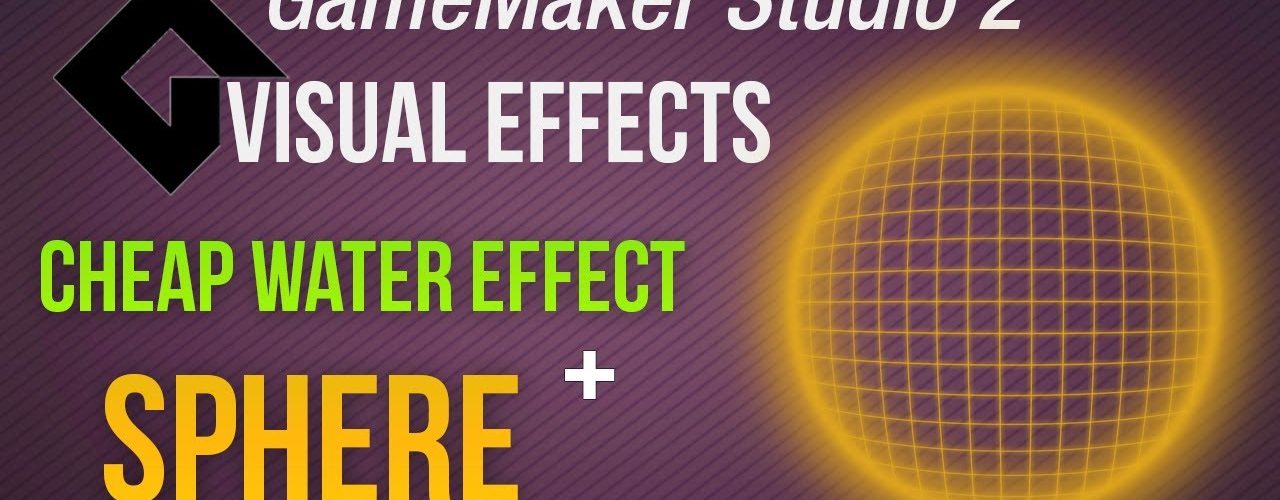







Add comment