This basics video tutorial shows you how to make a point and click movement in GameMaker Studio the easy way and this time short plus a neat way how to let gamemaker handle collisions automatically.
You may have seen/played games like Diablo or Path of Exile, a moba or real time strategy. All these use the same movement system: Point and click/move.
Here you only need to setup your target destination coordinates and use the mp_potentail_step function do the rest for you. It even handles collisions for you which is very handy if you don’t want to setup a more complex system.
Tilset by Sardonic CC0
https://opengameart.org/content/isometric-pixel-terrain
Naked Dudette by RayaneFLX CC3 sa by
https://opengameart.org/content/isometric-character-template
🎮 My free game Clunky souls:
https://1up-indie2.itch.io/clunky-souls
🎮 My commercial game Office Orc:
https://1up-indie2.itch.io/office-orc
💓 My assets:
Get some assets at itch.io https://1up-indie2.itch.io/
📜 Udemy: https://www.udemy.com/course/become-a-video-game-developer-with-gms-23/?referralCode=6AB816C3B321FB60C885
👑 Support me and get fresh game art and game maker projects every month: https://www.patreon.com/1upindie
Follow me on:
📸 Instangram: https://www.instagram.com/1upindie
🐦 Twitter: https://twitter.com/1upIndie
💬 Discord: https://discord.gg/gvr98nb
Gamemaker Basics




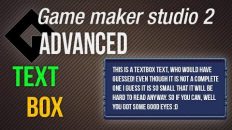




Add comment