This vfx video tutorial shows you how to create in a few seconds a dark soul/sun effect in Gamemaker Studio.
The idea is simple: You apply the underwater fx to a single layer where your planet or grahical element is. There you choose your colors and the range of distortion. That’s it!
planets found here:
https://opengameart.org/content/space-game-art-pack-extended
https://opengameart.org/content/space-backgrounds-planets
👑 Support me and get fresh game art and game maker projects every month:
https://www.patreon.com/1upindie
Follow me on:
📸 Instangram: https://www.instagram.com/1upindie
🐦 Twitter: https://twitter.com/1upIndie
💬 Discord: https://discord.gg/gvr98nb
📜 Udemy: https://www.udemy.com/course/become-a-video-game-developer-with-gms-23/ (See youtube about page for discount)
Backgrounds used:
Ansimuz
Plop sound:
“Sound effects obtained from https://www.zapsplat.com“
CHAPTERS
——————————————————————————————————-
0:00 Sun/dark soul effect shown
0:32 Subscribe
0:43 How it works


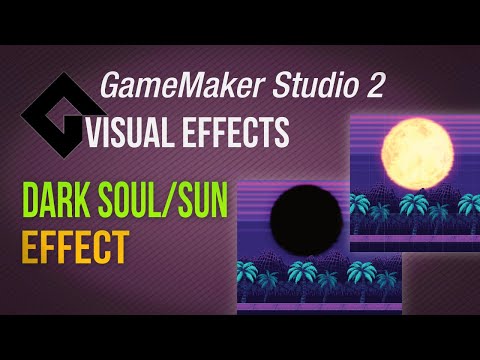







Add comment