This video tutorial is all you need to know about the diffrent kinds of draw_sprite functions in gamemaker studio in the draw event. The draw sprite is the gold standard and will be probably used the most but what if you need to to draw only a part of a sprite? Well, in that case you can use a different draw sprite function, namely draw_sprite_general.
Cool ork statue CC4by Crisisworks (it is supposed to be Fujin, for me it is an ork 😀 )
https://opengameart.org/content/fujin-statue-1
Link to the game of Crisisworks : https://evilartbunny.itch.io/spirit-of-the-wind
▶ Gamemaker Studio: https://www.yoyogames.com/get
▶ Trial limitations: https://help.yoyogames.com/hc/en-us/articles/230407528-GameMaker-Studio-2-Trial-Limitations
🎮 My free game Clunky souls:
https://1up-indie2.itch.io/clunky-souls
💓 My assets:
Get some assets at itch.io https://1up-indie2.itch.io/
👑 Support me and get fresh game art and game maker projects every month:
https://www.patreon.com/1upindie
Follow me on:
📸 Instangram: https://www.instagram.com/1upindie
🐦 Twitter: https://twitter.com/1upIndie
💬 Discord: https://discord.gg/gvr98nb
📜 Udemy: https://www.udemy.com/course/become-a-video-game-developer-with-gms-23/ (See youtube about page for max discount)




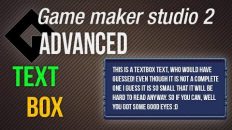




Add comment