This is the 7th video in a series on remaking Hotline Miami in GameMaker Studio.
This video tutorial shows you at the very beginning how to set up the gameplay part. We have to do a little housekeeping at the very start to make things a bit more structured. Here we create a few groups and create a folder structure for objects and sprites. After that we create a layer structure in the new gameplay room. For that we need one instance layer for our obj_background and one instance layer on top which is for all objects. Then we create a few cosmetic tilesets to give our current level a bit of falvour. To finish this video off, we rotate the obj_Player towards the mouse like you see in Hotline Miami.
Sprite resouces:
https://opengameart.org/content/jojo-jambo-free-sprite-pack
Cynicemusic palms CC0
Font used: joy circuit
// free to use ease function:
https://www.patreon.com/posts/3-ease-functions-29019361
0:00 Intro, what we want to clone
1:10 Subscribe
1:26 Quick preview
2:15 Housekeeping
4:58 Layers + tileset
7:52 Creating the player object
8:27 Camera setup
10:30 Player rotation towards mouse
12.05 Animation control
Project + assets found here:
https://1up-indie2.itch.io/hotline-miami-clone-project-sprites
👑 Support me and get fresh game art and game maker projects every month:
https://www.patreon.com/1upindie
Follow me on:
📸 Instangram: https://www.instagram.com/1upindie
🐦 Twitter: https://twitter.com/1upIndie
💬 Discord: https://discord.gg/gvr98nb
📜 Udemy: https://www.udemy.com/course/become-a-video-game-developer-with-gms-23/ (See youtube about page for discount)
Hotline Miami Remake


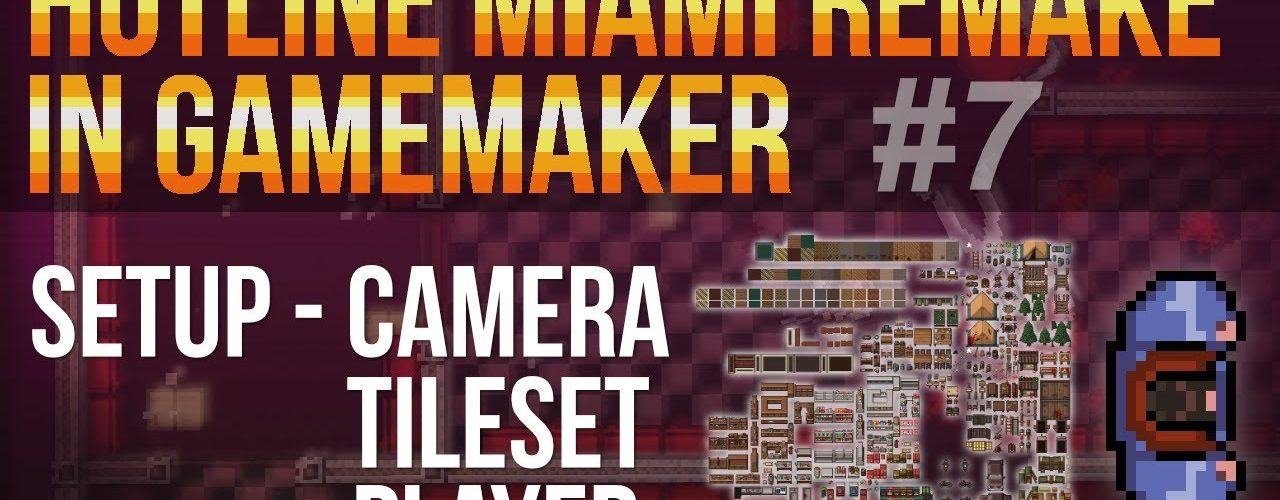







Add comment