This enemy ai tutorial shows you how to make an enemy that bounces off walls (ricochet) with only 3 lines of code in GameMaker Studio.
The idea is quite simple. You give you enemy a start speed plus a direction where to go to. Movement is now setup, the automatic bouncing work when you have a collision with an instance wall which needs to be flagged as solid. To automatically change the enemy’s direction just input move_bounce_solid and viola, it does now bounce off walls
This system can be used for bullets that reflect, bounce of walls also.
👑 Support me and get fresh game art and game maker projects every month:
https://www.patreon.com/1upindie
Follow me on:
📸 Instangram: https://www.instagram.com/1upindie
🐦 Twitter: https://twitter.com/1upIndie
💬 Discord: https://discord.gg/gvr98nb
📜 Udemy: https://www.udemy.com/course/become-a-video-game-developer-with-gms-23/ (See youtube about page for discount)
Corey Archer CC0
https://opengameart.org/content/top-down-pokemon-esque-sprites
————————————————————–
0:00 What we will do
0:37 Subscribe
0:48 Theory how it works plus a setup
1:23 “Coding” part


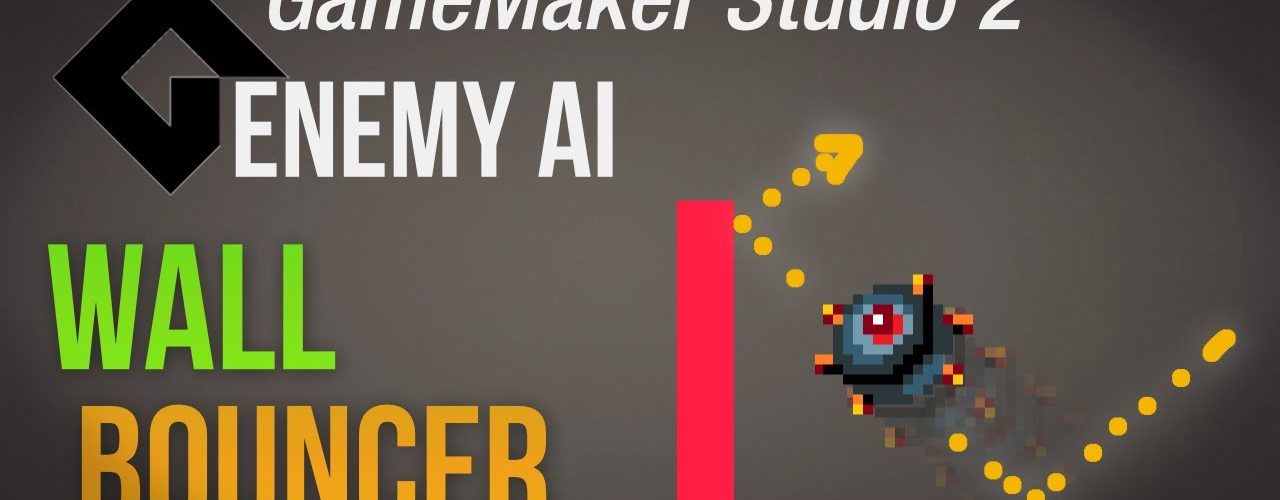







Add comment