So why is this still fake?
Well, when you hover with your mouse over the gamemaker execute window you see the cursor of your operating system. By assigning the inbuild variable (green) cursor_sprite you basically create a virtual mouse from Gamemaker Studio. The mouse of your operating system is still there. You basically have now two mouse cursor which is I guess not what you would have expected (at least I didn’t).
 Gamemaker Studio: https://www.yoyogames.com/get
Gamemaker Studio: https://www.yoyogames.com/get Trial limitations: https://help.yoyogames.com/hc/en-us/articles/230407528-GameMaker-Studio-2-Trial-Limitations
Trial limitations: https://help.yoyogames.com/hc/en-us/articles/230407528-GameMaker-Studio-2-Trial-Limitations My free game Clunky souls:
My free game Clunky souls:https://1up-indie2.itch.io/clunky-souls
 My assets:
My assets:Get some assets at itch.io https://1up-indie2.itch.io/
 Support me and get fresh game art and game maker projects every month:
Support me and get fresh game art and game maker projects every month: https://www.patreon.com/1upindie
Follow me on:
 Instangram: https://www.instagram.com/1upindie
Instangram: https://www.instagram.com/1upindie Twitter: https://twitter.com/1upIndie
Twitter: https://twitter.com/1upIndie Discord: https://discord.gg/gvr98nb
Discord: https://discord.gg/gvr98nb



 (still fake) Mouse cursor [Game Maker Studio 2 | Basics]
(still fake) Mouse cursor [Game Maker Studio 2 | Basics]
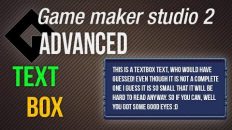




Add comment