This basic tutorial shows you what tileset are and how you can utalize them easy in gamemaker studio. Tiles are basically parts of a tileset which is an image that has normally a 16×16 or a 32×32 pixel grid. The idea behind this is to have a grid of parts, which are called tiles and these can be repeated to “paint” in the level. This method is very resource saving and was (and still is) being used to create levels for mostly 2d video games. Gamemaker has some cleaver ways to use a tileset, like auto tiling, brush builder and tile animation. These can enhanced the way you can use the tiles in your video game.
Texture pages and texture groups:
www.youtube.com/watch?v=DBrGo0YFla0
Example of auto tile setting:
https://www.patreon.com/posts/youtube-project-33040795
▶ Gamemaker Studio: https://www.yoyogames.com/get
▶ Trial limitations: https://help.yoyogames.com/hc/en-us/articles/230407528-GameMaker-Studio-2-Trial-Limitations
🎮 My free game Clunky souls:
https://1up-indie2.itch.io/clunky-souls
💓 My assets:
Get some assets at itch.io https://1up-indie2.itch.io/
👑 Support me and get fresh game art and game maker projects every month:
https://www.patreon.com/1upindie
Follow me on:
📸 Instangram: https://www.instagram.com/1upindie
🐦 Twitter: https://twitter.com/1upIndie
💬 Discord: https://discord.gg/gvr98nb
Gamemaker Basics




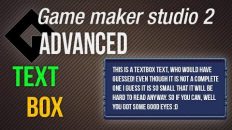




Add comment