This basic video tutorial is showing you in a crash course what objects are in gamemaker studio and what are the most essential event plus ajustements. Here you won’t find any coding, it serves as a mere guide of for newcomers to see what is being used most of the time. And that is the create, step and draw event for 95% of the time. All the other events and ajustments to the object are used for rather specific needs and will be covered in the second part of this video tutorial in gamemaker studio.
▶ Gamemaker Studio: https://www.yoyogames.com/get
▶ Trial limitations: https://help.yoyogames.com/hc/en-us/articles/230407528-GameMaker-Studio-2-Trial-Limitations
🎮 My free game Clunky souls:
https://1up-indie2.itch.io/clunky-souls
💓 My assets:
Get some assets at itch.io https://1up-indie2.itch.io/
👑 Support me and get fresh game art and game maker projects every month:
https://www.patreon.com/1upindie
Follow me on:
📸 Instangram: https://www.instagram.com/1upindie
🐦 Twitter: https://twitter.com/1upIndie
💬 Discord: https://discord.gg/gvr98nb




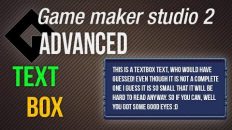




Add comment