This video tutorial gives you the essential guide how to setup your background and how to make some very neat effects in just a few clicks. For people who want to have even more control over their layers and especially the background layer I show you how to take control over them to in order to change the position, the blending and more.
In detail parallax found here:
www.youtube.com/watch?v=MTDyvarWY9I
▶ Gamemaker Studio: https://www.yoyogames.com/get
▶ Trial limitations: https://help.yoyogames.com/hc/en-us/articles/230407528-GameMaker-Studio-2-Trial-Limitations
🎮 My free game Clunky souls:
https://1up-indie2.itch.io/clunky-souls
💓 My assets:
Get some assets at itch.io https://1up-indie2.itch.io/
👑 Support me and get fresh game art and game maker projects every month:
https://www.patreon.com/1upindie
Follow me on:
📸 Instangram: https://www.instagram.com/1upindie
🐦 Twitter: https://twitter.com/1upIndie
💬 Discord: https://discord.gg/gvr98nb




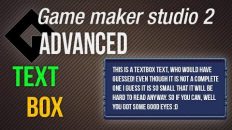




Add comment