This video tutorial is a followup to my advanced laser tutorial in gamemaker studio 2. So if this is to fast, check out the full length advanced laser tutorial before this one.
What is different?
This tutorial shows you how to make besides the first laser beam branches of the laser that have the correct angle. Just image how a laserbeam would branch out when hitting a mirrow with its beam. This method is not quite as trivial as it seems, but not impossible to pull through. The idea behind it is to draw extra laser beams and get the correct angle (which was a pain to figure out, because I couldn’t find any other useful or guide/tutorial).
Here is the full project which the laser (stripes) images, for everybody free to use!
https://www.patreon.com/posts/youtube-laser-33722716
▶ Gamemaker Studio: https://www.yoyogames.com/get
▶ Trial limitations: https://help.yoyogames.com/hc/en-us/articles/230407528-GameMaker-Studio-2-Trial-Limitations
🎮 My free game Clunky souls:
https://1up-indie2.itch.io/clunky-souls
💓 My assets:
Get some assets at itch.io https://1up-indie2.itch.io/
👑 Support me and get fresh game art and game maker projects every month:
https://www.patreon.com/1upindie
Follow me on:
📸 Instangram: https://www.instagram.com/1upindie
🐦 Twitter: https://twitter.com/1upIndie
💬 Discord: https://discord.gg/gvr98nb
Advanced Gamemaker




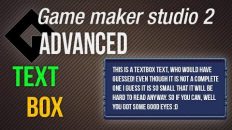




Add comment