This video tutorial shows you how to make laser bullets the easy and more complex way.
Why is there a complex way?
Well, first because hitboxes are rectangles, so if you have an angle let’s say diagonal then your bounding box becomes simply bigger. The second point is that you maybe want to have and animation to your laser, then a standard 3 part system is required.
Here is the easy way. You simply shoot only in 4 directions (up, down, left, right) then you can have a fixed sprite of your laser and give it direction, speed and image angle by creation.
The complex way needs some adjustments because here, you need to calculate 3 extra point which are the middle stretched parts (start and end) and the endsprite point. Then you need to calculate 3 collision lines. One site in the middle of the laser and the other two are along the border.
Tileset by Matriax CC0
if you like his inca temple, consider supporting him!
https://opengameart.org/content/inca-tileset
Egg/Monster by buch CC3 sa by
https://opengameart.org/content/monsterpong-assets
michelebucelli.github.io/monsterpong
▶ Gamemaker Studio: https://www.yoyogames.com/get
▶ Trial limitations: https://help.yoyogames.com/hc/en-us/articles/230407528-GameMaker-Studio-2-Trial-Limitations
♥ My free game Clunky souls:
https://1up-indie2.itch.io/clunky-souls
♥ My assets:
Get some assets at itch.io https://1up-indie2.itch.io/
♥ Support me and get fresh game art and game maker projects every month:
https://www.patreon.com/1upindie
Follow me on:
https://www.instagram.com/1upindie
https://twitter.com/1upIndie
https://discord.gg/gvr98nb
Advanced Gamemaker




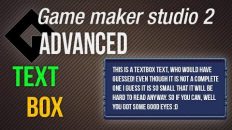




Add comment